If you are having trouble with your Dyson and its changing power or vibrating then you are not alone, Many Dyson users including me have experienced the same. While buying a Dyson vacuum cleaner you should properly read all the instructions to avoid any trouble. And go for the best-reviewed models such as Dyson v10 and Dyson v7.
I had some problems with my Dyson v10 earlier and I was worried about why is my Dyson pulsing but now I clean it regularly and follow the troubleshooting tips to avoid any problem.
The airflow in a Dyson is very important. If the filter of the Dyson is not cleaned properly then it can fluctuate so it’s better to follow the precautions but in case your Dyson starts pulsing then don’t worry you have clicked on the right article.
In this article I will tell you some troubleshooting tips and their causes, So let’s dig into it.
Initial Troubleshooting Tips for Dyson
Check Your Power Cord
You should make sure that the power cord is securely connected between the vacuum cleaner and the electrical outlet because weak connections can cause the energy to fluctuate and oscillate. Check that there are no areas of wear or damage to the cord that could intermittently cause the power supply to fail.
Clogged Filter

Dyson vacuum cleaner has a filter that traps dust, which keeps it out of motors and other components. If the filter becomes clogged, it can block the flow of air and cause vibration. Take the filter and clean it according to the manufacturer’s instructions. Cleaning or replacing the clogged filter regularly can help keep them running smoothly.
Check Your Battery or Charger
The vibration could be caused by a low battery or a faulty charger. Make sure the battery is fully charged before using the vacuum. If you notice a significant decrease in battery life it may be time to replace the battery If the charger is not working properly then you should change it too. You should charge your Dyson vacuum with only a Dyson charger, if you charge it with a local charger then there are chances of decreasing the battery life.
Obstructions In The Hose Or Wand

Clogged pipes, rods, or attachments can block airflow, causing the vacuum to vibrate. Check these areas for paper, hair, or large objects or accumulations blocking the passage. Clear any obstructions you find to restore proper ventilation.
Incorrect Suction Settings
Some Dyson models have adjustable suction systems for different floor types. If the suction setting is too high for the surface you are cleaning, it can cause the vacuum to vibrate as it struggles to maintain the selected level. Adjust the suction setting as needed depending on the type of floor you are cleaning.
Debris Stuck In The Brushroll Roller
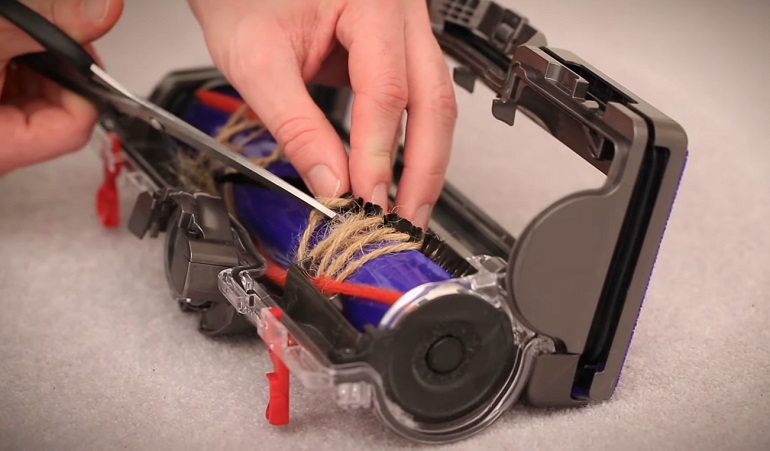
The brush roll roller underneath the vacuum head can also accumulate hair, thread, and other debris over time. This buildup can cause the roller to become unbalanced, resulting in pulsing. So turn off and unplug the vacuum, then carefully remove the brush roll to clean it thoroughly.
Malfunctioning Motor
An incorrect or overheating motor can cause voltage fluctuations and vibration. If you think the motor is the issue, it is recommended that you contact Dyson’s customer support or a technician for assistance. If you try to repair it yourself then there are fewer chances to repair it and also warranty will also not be applicable.
After following all the troubleshooting steps , still, your Dyson is still not working properly, and the pulsing issue continues, so you should call customer service for better assistance.
What Is Causing My Dyson to Start Pulsing? Possible factors
Pulsing issues in a Dyson can be caused by several factors such as:
Low Charge or Dead Battery
Low or nearly dead batteries can cause vibration. As battery voltage decreases, the vacuum’s motor may not be energized constantly, causing oscillations or fluctuations. Make sure the battery is fully charged before use. If the battery is damaged or damaged, it may be time to replace it.
Filters Need to be Cleaned
The Dyson vacuum cleaner has a filter that captures dust and debris from the air. Over time, the filter can clog, reducing airflow and causing vacuum vibration. It is important to replace or clean the dirty filter regularly as instructed in the user manual to maintain optimum performance.
Blockage Inside the Vacuum
Blockage in hoses, rods, fittings, or even vacuum heads can restrict airflow and cause vibration. Debris such as hair, paper, or large objects can accumulate and block the airway. To restore proper ventilation and solve the vibration problem, inspect it thoroughly and remove any obstructions you may find.
How to Fix a Pulsing Dyson Vacuum: Tested Steps

If you want to fix your Dyson by yourself then you can do it by following these steps:
Clean the Floor Tool
Sometimes hair, debris, or fibers can clog floor tools or brush heads. Turn off the vacuum and unplug. Check floor equipment for blockages and remove any tangled material. This obstruction can restrict airflow and cause weakness. After rinsing, you can continue to use the vacuum.
Check the Accessories for Blockages

Many Dyson models come with a variety of add-ons and accessories. Check these attachments, such as breaking tools and brush housings, for any obstructions affecting the airflow and repair any damage you find.
Check the Wand for Blockages
Fully extend the rod and check for blockages. Gently push the rod with the long, flexible tool of a straightened coat hanger or pipe cleaner to remove any lodged debris
Empty the Bin

When the septic tank is full or near full, it can reduce leakage and vibration. Be sure to wipe the dirt off according to the manufacturer’s instructions. Remove the packaging, and ensure that the container is securely reattached before using the vacuum again.
Clear the Bin Cyclone
Dyson vacuum is often used with cyclone separators to remove dirt and debris from the air stream. The storm is expected to subside in time. Disassemble the cyclone assembly in accordance with the user manual and clean the accumulated dirt. This will improve ventilation and reduce vibration.
Clean the Filter

Filter plays an important role in maintaining proper ventilation. Depending on the model, A Dyson vacuum can have a variety of filters. Follow the manufacturer’s instructions for locating and repairing the filter. Some of the filters are washable, while others may need to be replaced periodically. Cleaning or replacing the filter will help eliminate vibration due to reduced airflow.
You should use the Dyson app to know the proper usage of Dyson vacuum cleaner.
Conclusion
A vibrating Dyson vacuum can be a problem, but with the right troubleshooting step, it’s a manageable challenge. By carefully analyzing and controlling possible causes such as blockages, overflowing containers, blocked storms, and clogged rods, you can restore your vacuum to operation effectively.
Routine maintenance such as cleaning the clogged filter, and container, and making sure attachments are clean do not seem to prevent issues from occurring immediate vibration Remember that a vacuum equipped with very important components provides constant drying energy, allowing you to keep your residence clean and fresh.
If the difficulties persist, Contact Dyson support or seek professional assistance in diagnosing and resolving more serious issues. Troubleshooting and repairing a vibrating Dyson vacuum will give a smooth cleaning experience again.
FAQs
Why is Dyson Pulsing After Cleaning the Filter?
If your Dyson is still pulsing even after cleaning its filter then you should contact a technician for expert help. If not then try to clean it again properly.
Why Is My Dyson Pulsing On Max?
If your Dyson is pulsing on max then it may be happening because of overheating or some parts may be damaged. Overheating can be caused by battery issues or by over-exposure to heat, So you should contact a technician and next time use it with proper care.














